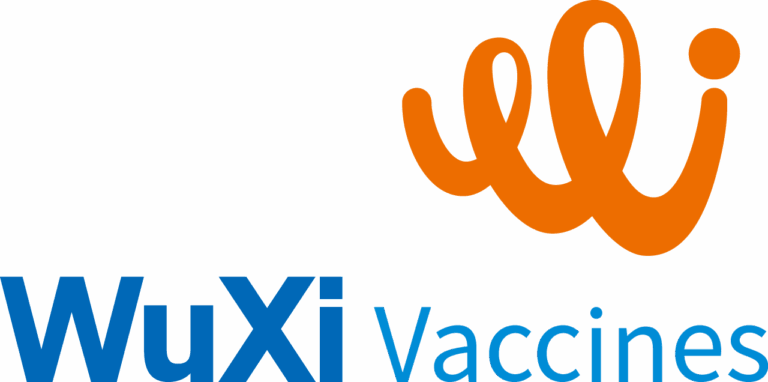Virtual Reality
Virtual Reality

Virtual Reality (VR) is an artificial environment created with software that submerges the user into a 360-environment allowing them the interact with the 3D world as if in a simulation.
VR is the most powerful tool to replace and simulate physical onsite training for new employees especially in core areas where even a small error can cause contamination requiring facility closure followed by intensive cleaning validation and revalidation taking months of loss of production!
VR is becoming an increasingly used educational tool as it provides more immersive job training for new workers and allows existing workers to expertise new skills or practices infrequent tasks. It also allows manufacturing workers can get acquainted with the equipment and procedures without ever setting foot inside the facilities, in addition to, giving researchers and manufacturers the opportunity to conduct experiments in life-like virtual scenarios, in a safe, controlled, measurable and repeatable way.

Benefits of using VR as a training tool
In 2021, after recognizing the benefits of using VR as a training tool and increased use of it in the field of biotechnology and healthcare, DCVMN started to develop and offer self-paced technical VR learning courses to its members, related to laboratory and facility hands-on experiences. DCVMN is the first global organization utilizing novel VR technology to provide training in the vaccine manufacturing field.
Our VR training modules’ software can be downloaded from the corresponding sections that you find below, to be then installed into VR headset devices for people to conduct the full VR hands-on experience.
- Reduces training costs
- Allows for location flexibility
- Increases accessibility of the training to anyone at any point in time
- Enables simulating situations that may be difficult or impossible to recreate in real life, e.g. safety training.
DCVMN Virtual Reality
Training Modules
We have currently developed four VR Training Modules – Aseptic Behaviour, Cleanroom Gowning Procedure, Vaccine Fill-Finish Machine Assembly, and Fill-Finish Process Interventions.
Aseptic Behaviour in Grade A/B
Maintaining aseptic behaviour in Grade A and B areas is important to protect vaccine formulas from contamination. This VR module presents realistic, scenario-based training in simulated Grade A/B environments so learners can practise correct positioning, movement, and sterile handling under pressure, with immediate feedback to build good manufacturing practices (GMP) habits before working in live cleanrooms.
- Movement and posture control to minimise particle generation and airflow disruption
- Aseptic technique for handling sterile components, transfers, and equipment placement
- Safe passing and material transfer through restricted zones
Cleanroom Gowning Procedure: 1 piece unit
Gowning is a key component of GMP, ensuring the sterility and safety of the medical products being manufactured. This VR module provides a step-by-step, immersive simulation of the correct gowning procedure, enabling employees to build the motor memory and confidence needed to perform the process accurately and consistently. Designed to prepare personnel before entering sterile environments such as formulation and filling areas, the training ensures that the correct sequence and techniques are mastered and reliably applied in practice.
- Mastery of the correct gowning sequence
- Application of appropriate hygiene practices
- Understanding cleanroom adherence
Vaccine Fill-Finish Process: Machine assembly
The fill-finish process is the final stage of manufacturing, where formulated product is aseptically filled, sealed, and prepared for distribution. Precision, technical accuracy, and strict adherence to sterility standards are essential to safeguard product quality and, ultimately, patient safety.
This VR training module provides an immersive, hands-on learning experience focused on the assembly of the fill-finish machine. Through detailed simulations and quiz knowledge checks, learners gain practical familiarity with equipment setup, critical controls, and aseptic considerations before performing these tasks in a live production environment.
- Correct and systematic assembly of the fill-finish machine in accordance with SOPs
- Application of appropriate hand hygiene and surface sanitization practices during assembly
- Understanding and implementation of environmental monitoring methods within the fill-finish area
Vaccine Fill-Finish Process Interventions
Building on the previous module on fill-finish machine assembly, this VR training module focuses on interventions that might be required during the vaccine fill-finish process. Learners engage in scenario-based simulations that cover essential procedures such as machine priming and responding to potential incidents like vial breakages, toppled vials, or weight discrepancies. By practising these interventions in a safe and immersive environment, employees develop the skills and confidence to make swift actions that maintain sterility, product quality, and patient safety during production.
- Performing key filling interventions, including correct machine priming
- Safe and effective removal of toppled or broken vials
- Identification and handling of vials not meeting weight specifications
- Managing and cleaning leaks during the filling process to maintain aseptic conditions
Each module is indipendently downloadable. Please ensure that you download the version suitable for the headset brand that you will be using. Each module will appear as different applications in your headset’s app library.
Download DCVMN Virtual Reality Training Applications
*DCVMN Virtual Reality Training Modules are designed to be utilized in the Pico Neo VR headset or the Meta Quest VR headset. Just make sure you download the corresponding version of the module to the headset you will be using.
How to download applications into the headset
| 1. Install the SideQuest software into your computer – https://sidequestvr.com/setup-howto This is the platform which will help you install applications onto your headset. Please install the “Advanced Installer version so that you can have access to all the features needed. | 2. Once SideQuest installation is completed, run the
application. It should look similar to this: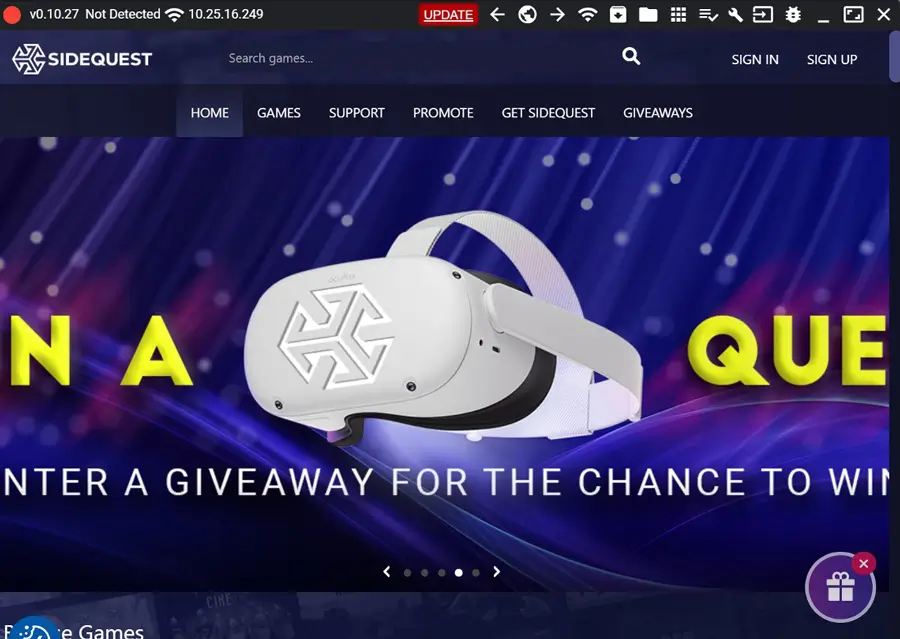 |
| 3. Turn on the Pico Neo 3 Pro headset. | 4. Plug the headset in to the computer using the USB-C cable (charging cable). |
5. Once this is done, in SideQuest, on the top right, it
should now show that you have connected a headset and
the circle should appear green: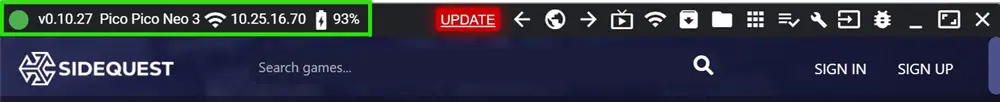 |
6. Download the DCVMN VR Training Module preferred from the VR section of the DCVMN website. The Module will be downloaded as an .APK file. |
7. In SideQuest, select the button to Install.APK file from
folder on computer.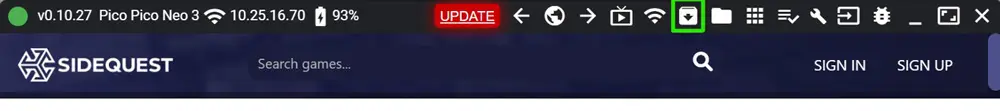 |
8. Once clicked find the folder where you downloaded the DCVMN VR Training Module, and select the downloaded APK file. |
| 9. Once the installation is successful, put on the headset, and navigate to the APP LIBRARY. | 10. Select the DCVMN VR Training Module preferred and follow the instructions to commence the training. |
Regional VR Workshops – Train the Trainers
We want to better support our member companies in adopting and integrating VR technology into their employee training programs. By equipping our members’ trainers with VR know-how and familiarizing them with our modules, we’re paving the way for seamless implementation in their facilities, ready to train employees effectively and efficiently. Plus, our workshops offer the opportunity to connect with other member companies who’ve already embraced VR in their training programs, sharing insights and success stories. We have had our first workshop in India in August, and we would like to see the interest of our members from other regions to bring the workshop to them.

Interested in Creating a VR Module Together?
DCVMN takes care when it comes to funding, development, testing, and all the intricate details involved in creating our cutting-edge VR modules. To make it all happen, we partner closely with our VR developer.
What we ask from our members is support in the actual content of the VR module, we do not hold the same expertise as you in the different manufacturing procedures, therefore we ask our collaborating member to propose a QA or other expert on the chosen topic. This expert plays a pivotal role by providing us with detailed step-by-step instructions, along with essential visuals such as pictures and videos. Before we begin working together, we will sign a Tri-Partite NDA to protect all the information you will be sharing with us. Your expertise fuels the content creation process. After the module is developed, we loop back to our member expert. We ask them to either watch a recording or immerse themselves in the module firsthand. Their keen eye and hands-on experience enables them to provide invaluable feedback, ensuring the module’s accuracy.
Would you be interested in collaborating with DCVMN to create a new VR module?
Contact: a.marini@dcvmn.net